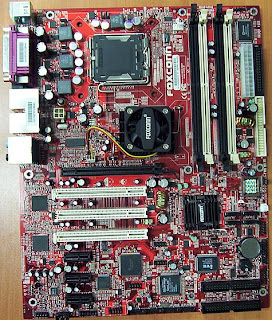As a kid I used to read and re-read a book titled Choosing and using your home computer (Slovenian translation published in 1984). It contains photographs and descriptions of a lot of contemporary home computers, including the EPSON HX-20. This little device is described as the future of portable computing - it's amazingly small case includes a cassette recorder and a printer and you can even work with it while you are traveling since it has a rechargeable battery. According to this book this is the first truly portable computer, a first sign of what we can expect in the future.
Of course back then I really wanted to have one. The Spectrum we had looked just clumsy compared to it.
This weekend they were selling them at VCFE for 40€ a piece and now I'm wondering why the hell I haven't bought one.
Vintage Computer Festival Europe 2007
02.05.2007 0:16
Internet connectivity wasn't very good at VCFE, so here's a late and condensed report from my visit to München. (Organizers did give us internet access, but they said we should use it as little as possible because they only had a limited amount of net traffic allowed)
My general impression was that for a Computer Festival Europe the whole event was surprisingly centered around German visitors and exhibitors. When I asked why all announcements and speeches were in German they said that they do not want to force English language to the 95% of Germans there. I can understand that, but I don't think that adding a single English sentence would hurt their feelings too much. It would at least give me some idea what that last public announcement was about - even if that meant I would have to go to the nearest native speaker and ask him for a more detailed translation (everyone I spoke to was fluent in English). If CCC in Berlin got the right mixture of English and German language so that I didn't feel pushed aside, I don't see why they couldn't also.
Other than that, I was impressed with what I saw at the festival. I've never seen or heard of a lot of computers and equipment that was on display. It felt a bit strange to walk around and not recognize names on computers (and I thought that I have some knowledge of this field).
Then there was also the tour of the Cray-Cyber collection, which was awesome and deserves a post of its own.
MyCPU was in my opinion the most impressive exhibit of the VCFE. Its author created his own CPU architecture, implemented it with 74HC discreet logic circuits, built a complete computer around it (IDE interface, VGA board and all), wrote a DOS-like operating system for it and on top of everything ran a C64 emulator.
I'm definitely going to have a look at how he managed to implement a PS/2 keyboard interface with logic chips. Perhaps I could make a similar interface for Galaksija to replace that weird keyboard I made.
This Apple eMate laptop looked surprisingly like the OLPC laptop. It has similar size and a similarly unusual user interface. It is also 10 years older and sold for 8 times as much at the time (i.e. it was meant for USA, not Africa).
Yes, not all exhibits were digital! This Dornier DO-80 analog computer draw a ball that was bouncing inside the edges of the oscilloscope screen. I haven't studied the papers I got that describe how they managed to do that, but it sure was an impressive thing to see a box of operational amplifiers draw a nice animation like that
Last but not least, here's Cyberpipe's Museum with my Galaksija. Our exhibits attracted more attention from visitors than I expected. Galaksija was in fact so popular that there are good chances that next year I'll prepare a workshop where anyone will be able to built one.
In conclusion it was a nice experience. As always I really enjoyed being once again among friendly hackers where everyone is prepared to explain what is that weird thing on his table and/or try to help you with a particularly strange hardware problem you stumbled upon.
.jpg)